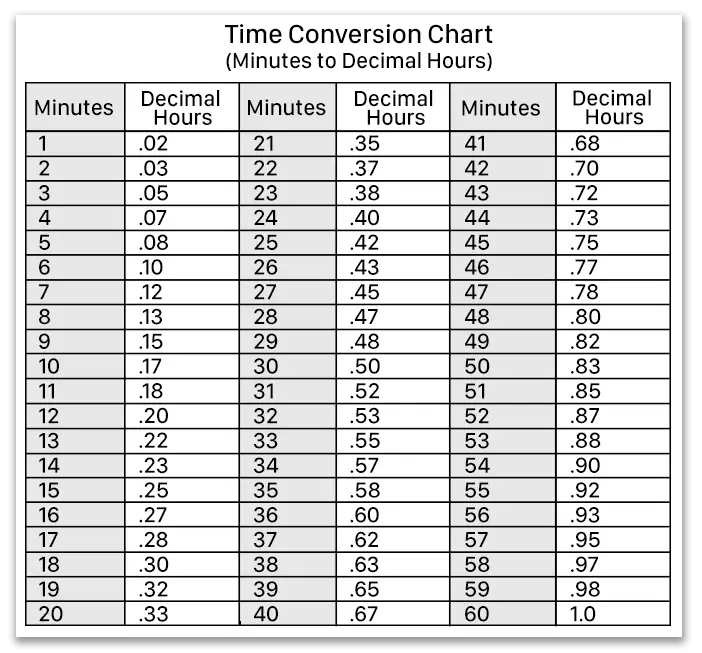About Time Card Calculator
Time Card Calculator is used to manage the timesheet of employees or for personal use. Also, the timesheet calculator helps you to track the total working hours, break time, and total pay during the week. In short, it is the best customizable online tool equipped with a lot of features to ease your payroll administration. In addition, it is simple to use and absolutely free.
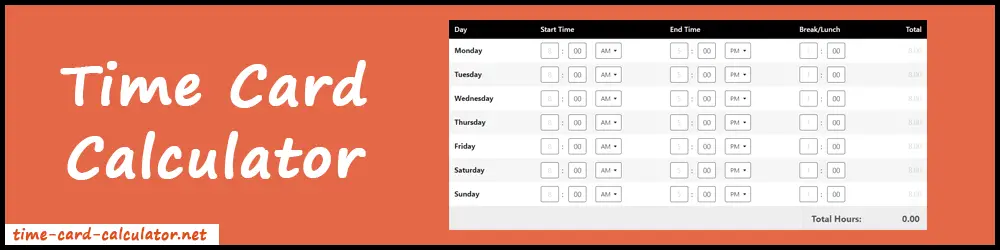
What is Time Card?
A time card is actually a template that holds the weekly working hours record of workers. There are five things included in this timesheet.
- Start Time
- End Time
- Break/Lunch Time
- Hourly Rate
- Total Pay
Also, if a worker does some overtime then it is also added. It is a systematic way to calculate wages. Even more, it is convenient, professional, and 100% accurate. This template can be developed in Word, PDF, or Spreadsheet format. Sometimes, it is also printed on paper.
However, Time Card Calculator gives you an online solution to manage these all activities. So, you don't need to use paper and pen to manually enter weekly work time data. Just open our calculator and start filling work hours. Also, it allows you to enter the hourly rate and calculate the total salary of employees. In short, it saves your time and effort from the manual calculation.
Timesheet calculator works on almost all web browsers. Even more, we have designed it mobile and iPad friendly. Therefore, you can easily access it through any handy device and manage your working hours anytime.
Also, you can try the date calculator or day counter to find how many days between two dates.